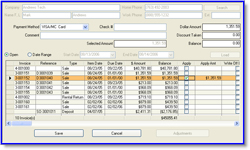Within the IRIDIUM Retail Management Software tool, invoice amounts appear in receivables in one of two ways: (1) as funds collected as a pre-payment or at the point of sale, or (2) as a result of a sales order. In the second case, traditional receivable process are then applied to the outstanding balances.
New Payments
Payments that are made on open invoices are entered into the accounts receivable area of the tool. Payment methods and check numbers are recorded, as well as the collected amount, discount amounts (if taken), and balance due. The ability to sort line items by due dates and past due dates is also possible from this screen.
Aging Inquiries and Reports
The aging inquiry functionality of the tool enables users to calculate appropriate past due amounts from set invoice dates and due dates. Aging amounts must fall into one of five user-defined and distinct aging periods. Accounts receivable aging reports may also be generated by invoice date or due date to display, print or export this information.
Trial Balance Inquiry
A transaction inquiry may be generated to view trial balances on individual sales orders and invoices. This information may be viewed by location for all open sales orders or invoices, or for sales orders and invoices created within a specified period of time.
Printing
Closing check lists, bank deposits, daily sales journals, sales summaries, profit analysis reports and accounts receivable aging reports may be printed or exported to Adobe PDF or Microsoft Excel formats for electronic formatting and distribution.