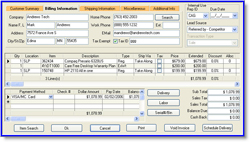New Invoices
Using the IRIDIUM Retail Management Software tool, new invoices are easily created for both new and existing customers. Using sophisticated search algorithms, the tool populates new invoices with all existing customer information. This information can be easily updated, and the changes are reflected throughout the rest of the tool. Universal billing, shipping, and other relevant information may also be updated based on new and existing invoice data.
Saving an invoice automatically sets the fulfillment process in action. Items scheduled for pick-up or delivery are added to the Pickup System or the Delivery Planning and Scheduling System, respectively, and are not relieved from the Inventory Management System until they are completed.
All invoices are stored as “open” within the tool until the end of business day processing, during which time they may be tracked and reviewed accordingly. Invoices that have not been run through the end of business day process may be voided. After the end of business day process has been completed, invoiced are “closed,” and may be reversed by creating a special invoice called merchandise return.
A seamless integration with the Daily Accounting System provides for accurate revenue and payment information. All invoices are stored as “open” within the tool until the end of business day processing, during which time they may be tracked and reviewed accordingly. Invoices that have not been run through the end of day business process may be voided.
After the end of day process has been completed, invoiced are “closed,” and may be reversed by creating a special invoice called merchandise return.
Invoice Inquiries
Invoice inquires may be conducted for a specific location, or across all locations. Inquiries may also be displayed according to sales order and customer/company. Search criteria for invoice inquiries include: specific invoice numbers, closed or voided status, start and end dates, and sales representative ID number.
Both high-level and detailed information on the invoice are displayed on a split-screen. High-level information includes: the invoice number, sales order number, invoice date, invoice amount, used deposit amount, payment/deposit amount, company/ customer name, sales representative ID number, and payment type. Detailed invoice information includes: the item number, text description, quantity, location, price, and extended price.
Returns
Returned are entered as a special type of invoice, referencing both inventoried items and additional line items, including payment methods. If a payment type is not entered, the system automatically stores the returned amount as “on account,” or credit, for the customer.